This article may contain screenshots or instructions that differ from the current platform interface. While the core concepts and workflows remain valuable, some interface elements, navigation paths, or button locations may have changed. Learn more.
Updated: March 2023
Description: This report allows the user to view and audit the outcome mapping relationship defined between Program outcomes (PLOs) and Courses and/or Course Learning Outcomes (CLOs) created through the Curriculum Mapping process. These results may be generated for current versions of Programs and for previously saved versions of the Program.
Applicable to: Institution Admin, College Admin, Department Admin, Program Coordinator
Step by Step:
1. Select the hamburger icon to access the AEFIS main menu at the top left of the screen
2. Scroll to Analytics>Report Dashboard
3. Select the Program Course Outcome from the Program Management menu
-
Choose the report parameters:
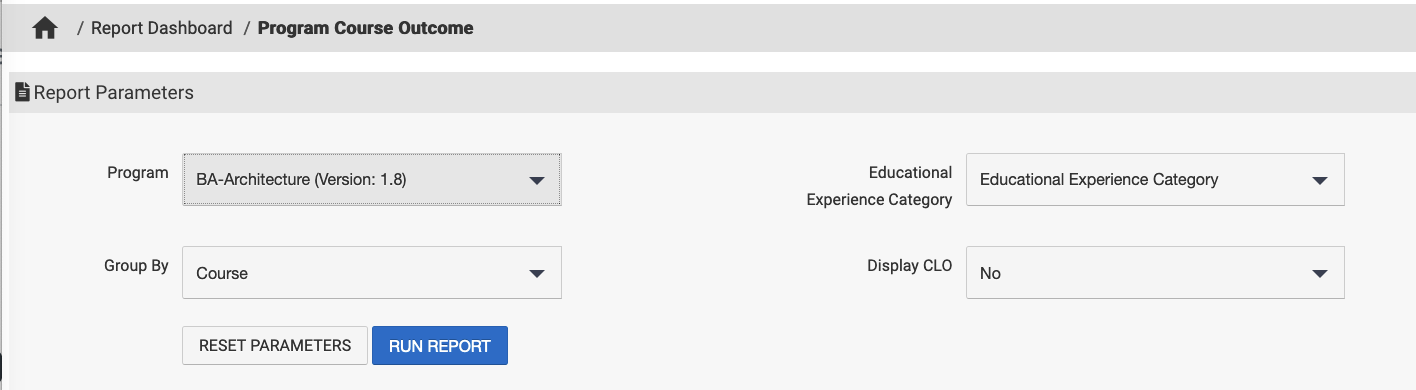
-
Program: You may select a single Program and Program version - so make note of which version of your Program you would like to review, especially if you plan to audit your Programs historically
-
Educational Experience Category:(Optional, multi-select) Choose the educational experience categories designed within the selected Program
-
Group by: Display the result grouping by Course or Competencies (outcomes)
-
Display CLO: If the outcome/competency is mapped to a CLO, determine whether the CLO is also displayed
5. Select Run Report, or Reset Parameters to start over
Example Results - Grouped by Competency (outcome) - Display CLO=Yes
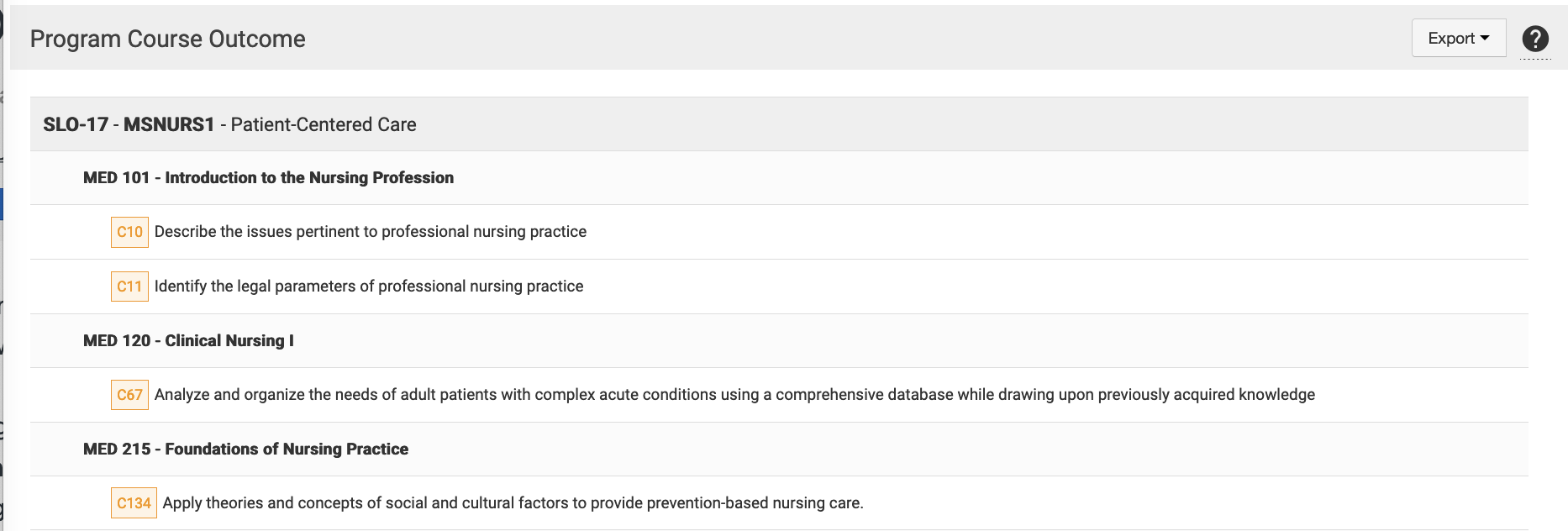
Example Results - Grouped by Competency (outcome) - Display CLO=No
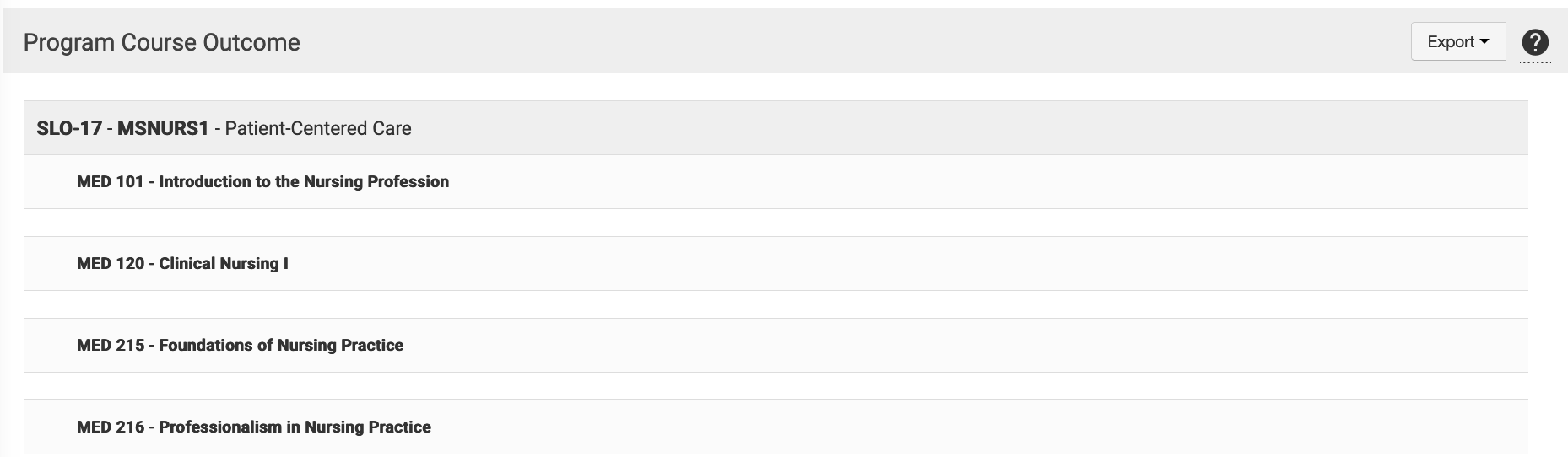
Example Results - Grouped by Course - Display CLO=Yes
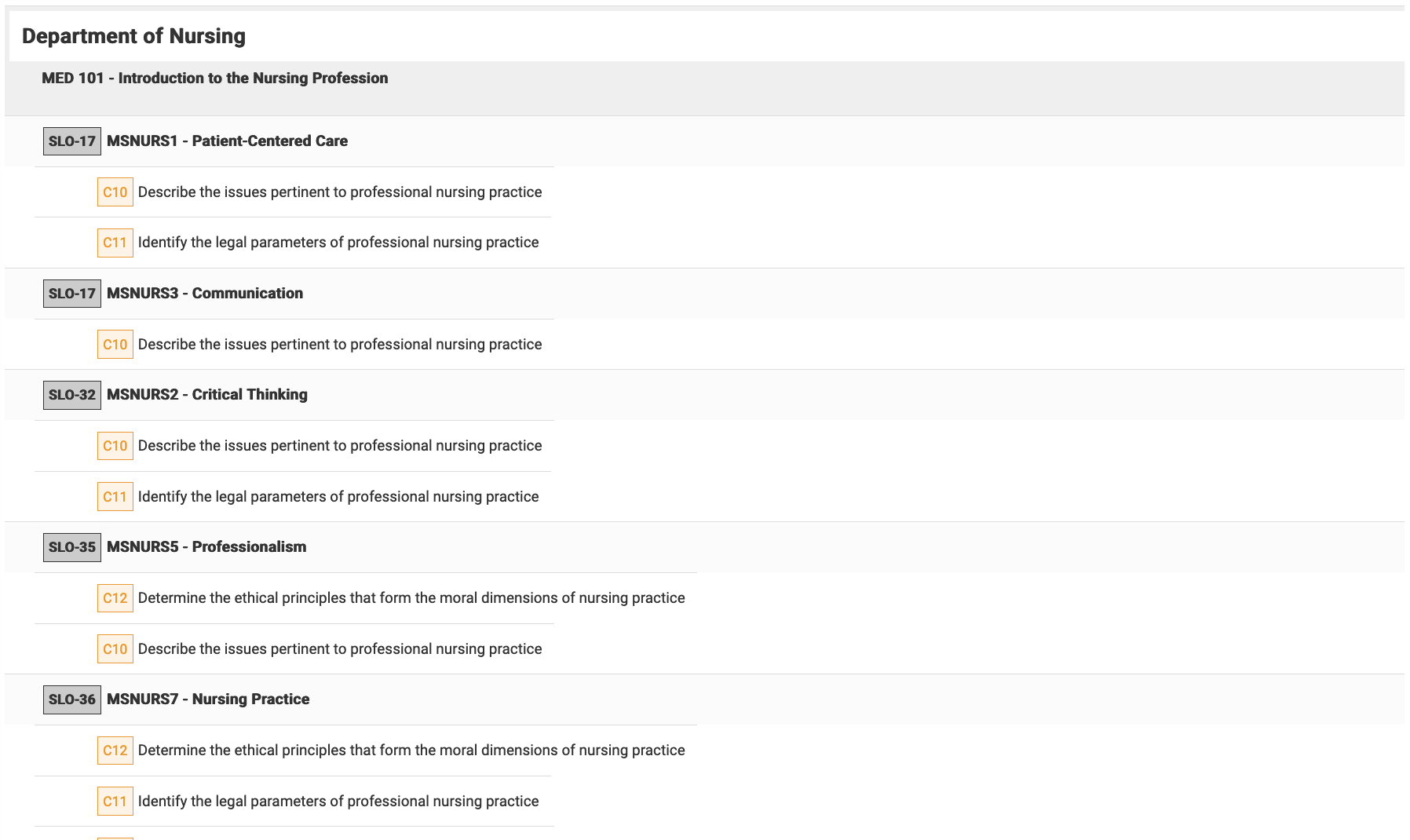
Example Results - Grouped by Course - Display CLO=No
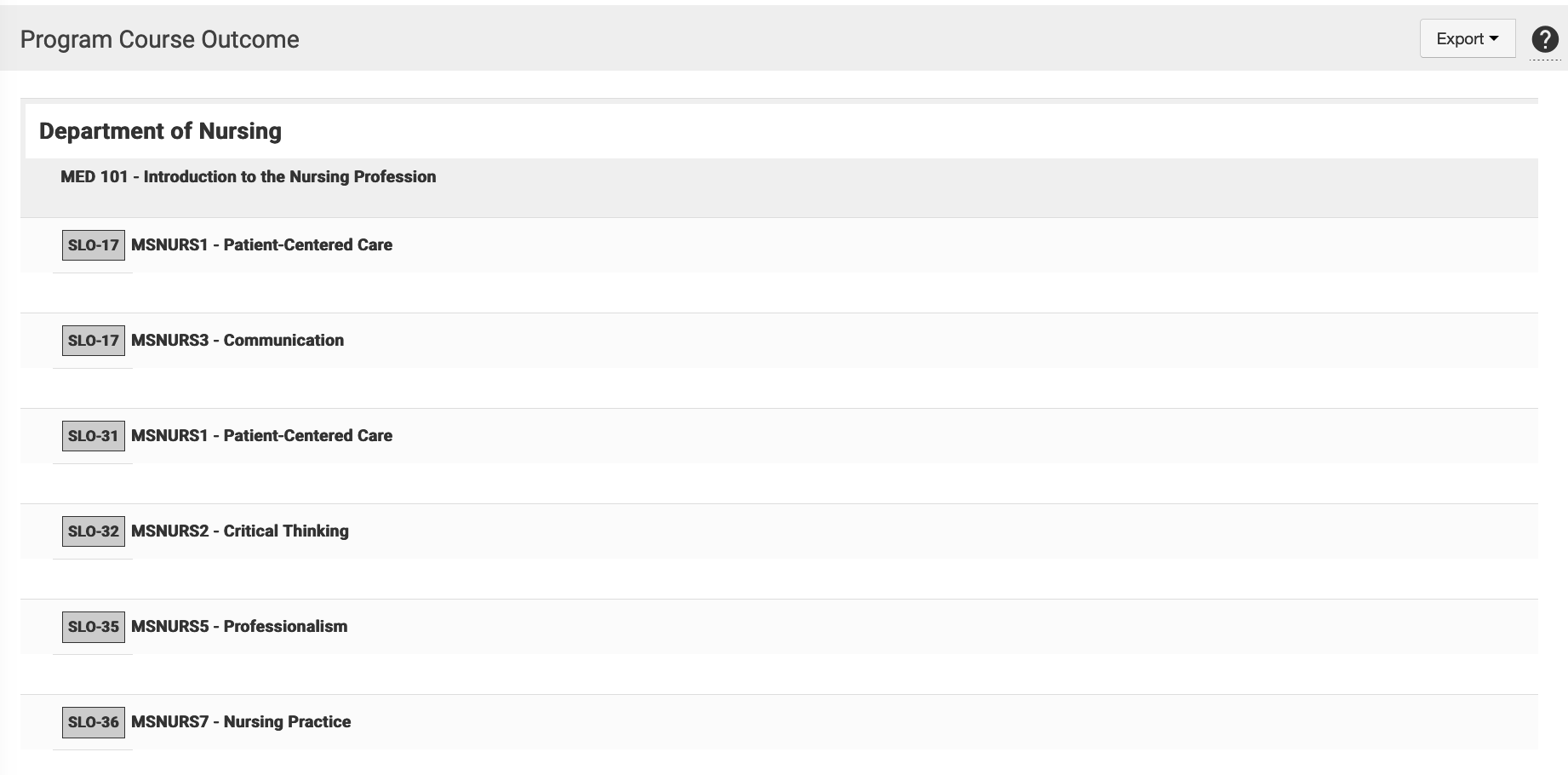
-
Select the Export drop down from the top right of the report results to export
