📙 Knowledge Base Tip: Reading the Learning Journey and the Experiences articles is recommended before adding personal experiences.
-
To add a personal experiences, navigate to Main Menu > Educational Experiences and from the Personal Experiences tab, click Add Experience.
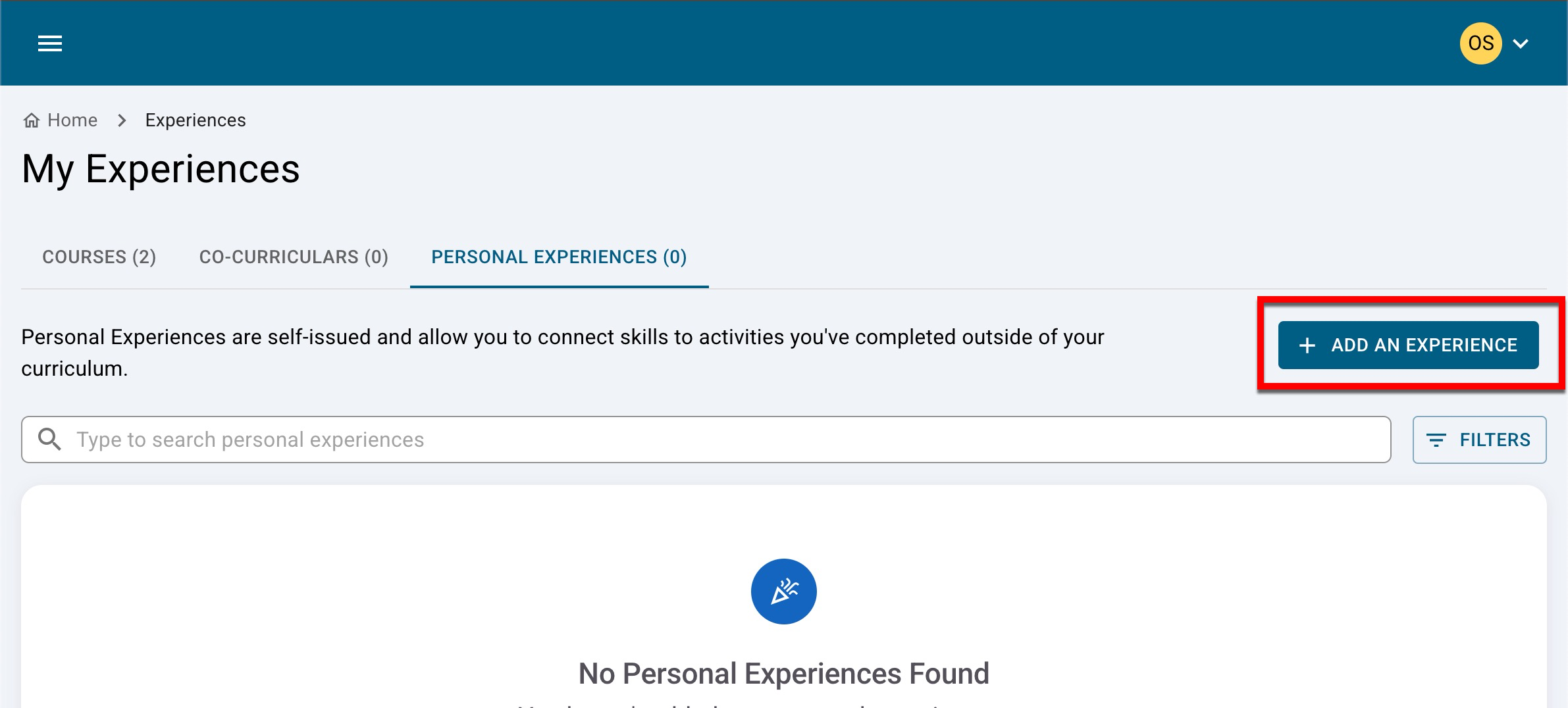
-
The name, description and date of personal experience (1) are required; also required are the related skills (2). Multiple skills can be selected, and skills available in the dropdown are the same skills that are displayed on the Skills page.
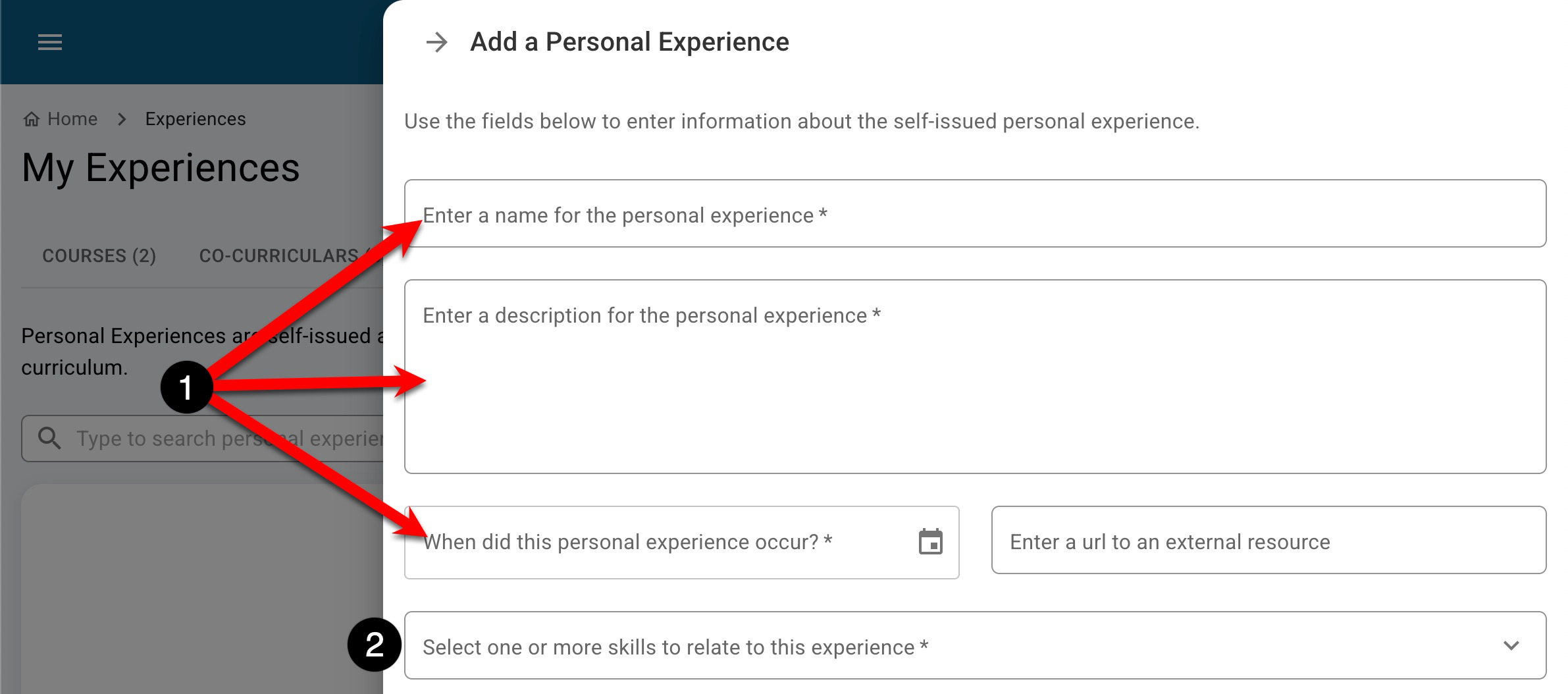
-
To add supporting documentation, multiple file attachments can be added by clicking the File Attachments section (1) to open a file explorer or by dragging and dropping the attachment to the File Attachments section (1). Clicking Save Personal Experience (2) will complete the creation process and add the experience to The Learning Journey.
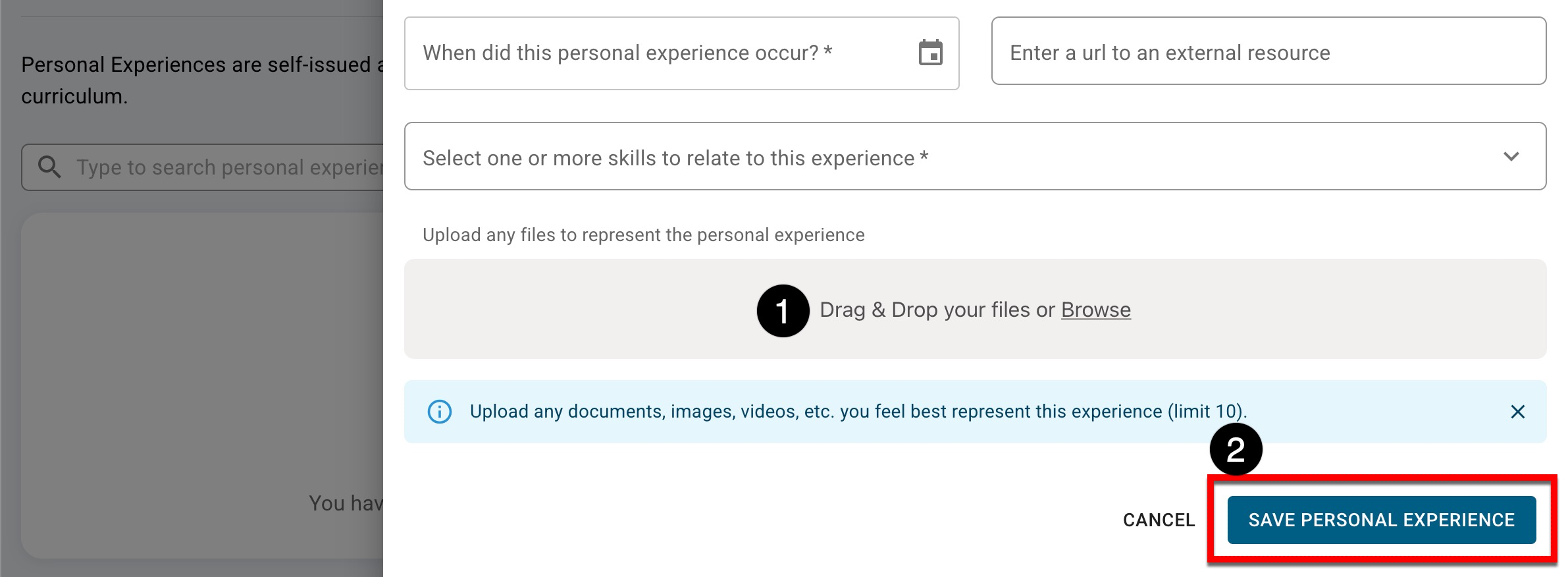
-
