If you are revising a program that has an In Progress data collection, you will get a Publishing Wizard popup with the following options to select per In Progress Data Collection:
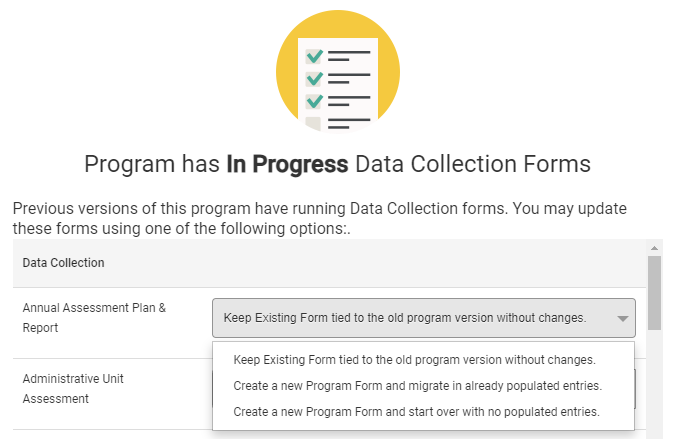
Keep Existing Form tied to the old program version without changes.
If you do not want to push the new program revisions into the data collection form, select this option. This option does not impact future data collections. All data collections after you publish will contain the new program version.
Create a new Program Form and migrate in already populated entries.
If you want to update the form with your program revisions and you want to keep all entries previously inputted into the data collection form, select this option.
This is the most commonly selected option.
Create a new Program Form and start over with no populated entries.
If you want to update the form with your program revisions, but you want to start the form over, select this option. This will wipe all previously submitted data from the program’s data collection form.
