Data Collections have Participant Groups and an Owner.
Note: Owner can be changed at any time of the data collection. The Participants Groups cannot be changed after the Data Collection Schedule is published.
Owner
The Owner of the Data Collection / Data Collection schedule can be seen on the left of the Data Collection manager:
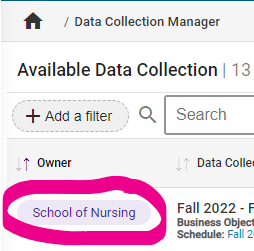
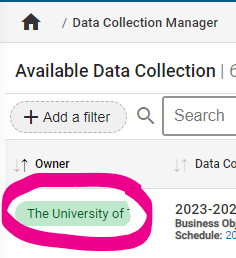
The Owner can only be changed in the Data Collection Schedule.
Navigate to the Actions dropdown within the data collection
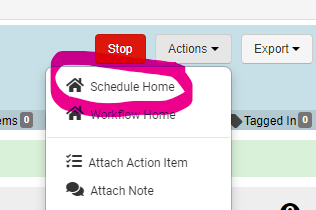
Within the schedule, select the Actions dropdown and select Owner.
The Ownership of the Data Collection can be changed at any stage of the data collection: Before or after the Data Collection Schedule is published and while the Data Collection is In Progress.
Ownership is tied to the administrative duties of the Data Collection. If the data collection is Institution owned (the default), only the Institution Admin can adjust the settings and email configuration of that data collection.
College and Department Admins are still able to see the data collection in their Data Collection Manager because they can check the Status and Submissions of the forms within their department or college.
If the College or Department Admin wants to be responsible for the administrative duties of the data collection, the owner should be changed.
Participant Groups
Participant Groups determine who receives a form. If only Course Sections within School of Nursing should receive the form, School of Nursing will be the only Participant Group.
If the form is just for administrative units, the Participant Groups will be the administrative units.
The Difference Between Using Include Groups and Exclude Groups:
-
If you use Include Groups, those are the only Groups that can ever be included in the data collection
-
However, if you use Exclude Groups, and one day a new College or Department is added, that new College or Department will be added to the Data Collection. This can be used to your advantage if there are plans to create new departments/units/programs/courses/etc. in the near future and they should be included in the data collection!
If your Participant Groups need to be more specific than the Participant Groups filters allow, you will need to direct the client to the Assignments page. The Assignments page allows you to unassign forms on a business object by business object basis:
Assigning and Unassigning Data Collection Forms
-
Unassigning a data collection form only soft deletes the form. Therefore, if they re-assign, all data previously in the form will be repopulated.
